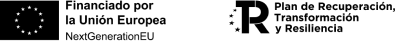Si sigues mis artículos, seguro que habrás llegado a la conclusión de que soy un ferviente defensor de Google Tag Manager. He intentado evangelizar sobre esta herramienta tanto a mis clientes como en diferentes ponencias en WordCamps, como en la WordCamp de Gran Canaria 2017 , en la WordCamp Madrid 2019 o en la WordCamp Pontevedra 2019.
Si quieres saber mis razones para utilizar esta herramienta sigue leyendo:
Antes de nada ¿Qué es Google Tag Manager?
En general, me encuentro con la idea que Google Tag Manager es la herramienta de Google para implementar el código de seguimiento de Google Analytics o que sirve para implementar códigos de seguimiento de otras herramientas, p.e. el pixel de Facebook, todo ello de forma sencilla y sin apenas saber de código. Aunque esto es cierto, no es lo único que se puede hacer con Google Tag Manager.
Centrándonos en lo que podría ser una definición: Google Tag Manager es una herramienta creada por Google que nos permite inyectar fragmentos de código (etiquetas), en nuestra web y definir cuando estas etiquetas deben ser inyectadas.
Ejemplos de estas etiquetas:
- Código de seguimiento de Google Analytics. (Universal y GA4).
- Eventos de Google Analytics. (Universal y GA4).
- Seguimiento de conversiones y etiquetas de remarketing de Google Ads.
- Fragmento de Google Optimize.
Evidentemente, Google Tag Manager está muy bien integrado con los productos de Google, es normal, forman parte de la misma empresa. Pero no sólo es una herramienta diseñada para inyectar etiquetas de la empresa de Mountain View.
En la actualidad Google Tag Manager tiene definidas 80 plantillas de etiquetas, incluidas las tres versiones de Google Analytics (Classic, Universal y GA4).
Además, gracias a la comunidad de Google Tag Manager, puedes disponer de más de 300 plantillas de etiquetas distintas. Aparte de las etiquetas personalizadas que tu puedas crear.
Debido a la asociación, falsa, que existe entre Google Tag Manager y Google Analytics mucha gente puede llegar a pensar que ambas herramientas son intercambiables y se plantean si deberían usar una u otra para medir lo que ocurre en su sitio Web. Si estás en este dilema, te recomiendo que leas este artículo: «Diferencias entre Google Tag Manager y Google Analytics».
Si no usas Google Tag Manager, cada vez que tengas que incluir un código en tu web deberás «hardcodearlo», es decir, incluirlo directamente en el código de la web en cada página, o usar un plugin, en el caso de WordPress para incluirlo en cada página (P.e. el código de seguimiento de Google Analytics) o en las páginas en las que deban incluirse (p.e. el seguimiento de conversiones de Google Ads).
Gracias a Google Tag Manager todas la etiquetas, y las reglas de activación de estas, se encuentran almacenadas en un único sitio. Google Tag Manager es como un estuche donde guardar todo lo que necesitas: Boligrafos, lapiceros, una regla…
Además, puedes probar las etiquetas antes de publicarlas, para ver si se activan correctamente en función del activador que definas. Este activador no tiene porque ser obligatoriamente una página, puede ser un clic en un botón, un scroll en una página, la aceptación, o no de las cookies….
Además, al estar todo en un único punto, puedes modificar de forma sencilla, y sin tener que volver a tocar el código de tu web, el comportamiento de una o varias etiquetas. Esto, si no usas Google Tag Manager puede convertirse en un proceso posiblemente más complejo y, seguramente, más largo. Con Google Tag Manager es tan sencillo como modificar las etiquetas, variables o activadores, probarlos con la vista previa y publicarlos a golpe de clic.
Y una vez dicho esto voy a darte las razones por las que creo que deberías implementar Google Tag Manager en tu sitio Web.
Razones para usar Google Tag Manager
Por si no los sabias ¡Es gratuito!
No lo había comentado hasta ahora, pero por si no lo sabías, y a diferencia de otras herramientas de gestión de etiquetas, ¡Google Tag Manager es gratis!. Basta con tener una cuenta en Google, preferiblemente la misma que usas para crear tu cuenta en Google Analytics, Google Search Console, Optimize… y tendrás a tu disposición tu cuenta de Google Tag Manager. Si, es cierto que existe una versión de pago en Google Analytics 360 suite, pero vamos, con la versión gratuita vas a ir más que sobrado.
Despliegue rápido de etiquetas
Si no usas Google Tag Manager y quieres implementar, por ejemplo, el código de seguimiento de Google Analytics, tendrás que hacer los siguiente:
- Obtener el código de seguimiento de tu propiedad. Vale esto es fácil, basta con ir a tu cuenta de Google Analytics, y copiarlo de la sección de administración.
- Decidir como lo implementas ¿lo pegas en el header.php de tu theme? (muy mala idea) ¿Instalas un plugin? ¿lo inyectas mediante un mu-plugin? ¿se lo pasas a un desarrollador?
Todo esto lleva tiempo, y en ciertos casos vas a tener funciones adicionales que no necesitas. Además, ¿qué ocurre si, de repente, necesitas implementar el seguimiento de eventos adicionales?. Vuelta a empezar con todo lo anterior.
¿Y si de repente tuvieras una herramienta que te permitiera implementar estos códigos, hacerlo de manera rápida y sin depender, en muchos casos, de un tercero?. Pues esta herramienta es Google Tag Manager que te permite inyectar códigos de seguimiento y otros (AKA etiquetas) y administrarlos desde una única interfaz.
Gracias a Google Tag Manager vas a poder acelerar procesos, agregar nuevas etiquetas de forma rápida, en muchos casos sin tener que escribir ni copiar/pegar código en tu web. Además de probar el funcionamiento de las etiquetas que implementes antes de publicarlas.
Gestión de las etiquetas en un único punto

Si no utilizas Google Tag Manager, tus etiquetas estarán dispersas en diferentes archivos, ya que irán implementados directamente en el código, en el mejor de los casos en un mu-plugin en el caso de WordPress o si no en distintos plugins. Si necesitas hacer algún cambio menor, vas a tener que buscar donde tienes ese código, para luego modificarlo.
Con Google Tag Manager el proceso de gestión, y actualización de estos cambios podrás realizarlo desde un único punto,
Posibilidad de probar las etiquetas antes de implementarlas
Otra de las ventajas de Google Tag Manager es que puedes asegurarte que las etiquetas que estás implementando funcionan y lo hacen de forma correcta gracias al modo de depuración y vista previa.

Gracias a esta funcionalidad de Google Tag Manager podrás ver qué etiquetas se activan y cuáles no, además de tener información adicional sobre los activadores que lanzan cada etiqueta y que datos tiene recogidos cada una.
De está manera, podrás asegurarte que todo funciona correctamente antes de publicarlas en tu sitio web, y sin necesidad de crear una copia de staging.
Plantillas de contenedores
Otro motivo para usar Google Tag Manager, sobre todo si tienes más de una web o eres implementador de sitios web para tus clientes, es la posibilidad de poder exportar una serie de etiquetas, activadores y variables en un archivo para posteriormente poderlas importar a otro contenedor, creando una plantilla que podrás reutilizar una vez y otra y otra y…
Imagina que tienes varias webs, o que eres un implementador y que en las webs de tus clientes siempre incluyes el seguimiento de determinados eventos (profundidad de scroll, conversión de formularios, medición de la interacción en un reproductor de audio…). Pues bien, puedes definirlo la primera vez, exportarlo como una plantilla (un archivo json) y posteriormente importarlo en otros contenedores de otras webs si necesidad de volver a crear todos los elementos (etiquetas, activadores y variables). Eso sí, depende de como crees la plantilla, puede que tengas que personalizar alguno de sus elementos para adaptarlo a la Web (p.e. el ID de seguimiento de Google Analytics).
Versiones de contenedores
Cuando publicas un cambio en un contenedor se crea una versión del mismo.
Si por alguna razón, un error, hay etiquetas que no están correctamente configuradas, lo que sea, descubres que la última versión que has publicado no funciona correctamente, aunque deberías haberla probado antes con el modo de depuración y vista previa, tranquilo, siempre puedes volver a la última versión que tenias correctamente configurada. Vamos, que GTM tiene un completo control de versiones a modo git de lo que vas haciendo.

Plantillas de etiquetas
En la actualidad Google Tag Manager tiene definidas 80 plantillas de etiquetas, incluidas las tres versiones de Google Analytics (Classic, Universal y GA4).
Esto quiere decir que cualquier persona, sin necesidad de saber nada de código, pueda implementar múltiples etiquetas en un sitio web si tener que acudir a un desarrollador.
Además, desde 2019, gracias a la comunidad de Google Tag Manager, dispones de más de 300 plantillas de etiquetas distintas. Aparte de las que tu puedas crear.
Estrecha integración con GA4
Tras la aparición de Google Analytics 4 y la manera de trabajar de este, tengo muy claro que la combinación GA + GTM va a ser una herramienta muy potente.
Ya sabrás que GA4 es, en esencia una herramienta que «cuenta eventos», reconozco que es una simplificación muy grande de esta herramienta pero en esencia es así.
Y, como podrás ver en el siguiente punto la implementación de eventos es una de las especialidades de Google Tag Manager. Así que ambas herramienta se llevan muy muy bien, es amor a primera vista.
Implementación sencilla del seguimiento de eventos
Implementar la medición de un evento requiere que agregues diferentes códigos JavaScript en tu web. Si usas Google Tag Manager podrás beneficiarte del seguimiento automático de eventos.
Basta con habilitar un conjunto de activadores en Google Tag Manager para que esta función empiece a «escuchar» interacciones en nuestra web, interacciones que podremos utilizar para activar ciertas etiquetas, como por ejemplo la etiqueta de medición de evento de GA4.
Gracias a Google Tag Manager vas poder implementar de forma muy sencilla multitud de eventos, desde los más habituales, como puede ser el seguimiento de clics, el tiempo que pasa un usuario en una página, el envío de formularios… hasta otros quizás no tan comunes como puede ser la profundidad del desplazamiento (scroll) en una página, o los clics en el botón de compartir en cualquier red social que tienes en tu web…
Vamos que gracias a Google Tag Manager vas a poder hacer, de forma sencilla, seguimiento de todo los que te pueda ocurrir en tu web.
Seguridad (Escaneo de scripts por parte de Google)
De forma automática Google escanea todos los scripts que agregues con una etiqueta de HTML personalizada y si encontrará algo raro, como un dominio o una url o IP que se utilicen para inyectar malware, detendrá la ejecución de esas etiquetas.
Además, se puede crear políticas de seguridad que definan que etiquetas se pueden o no se pueden implementar en tu contenedor de Google Tag Manager.
Permisos de usuarios
Como cualquier producto de la suite de Google. Google Tag Manager permite que se pueda trabajar en equipo, y eso, evidentemente lleva consigo que se tengan que habilitar permisos de acceso, tanto a la cuenta como al contenedor o contenedores de Google Tag Manager.
De esta forma, podrás dary controlar diferentes accesos, o solicitar que un cliente te de acceso a su cuenta o contenedor para poder configurar diferentes etiquetas, gracias a los permisos que podrás asignar a cada usuario: Leer, editar, publicar y aprobar.
No solo para scripts de seguimiento
Es algo que he comentado muchas veces, Google Tag Manager sirve para implementar fragmentos de código si, pero no solo de seguimiento.
Por ejemplo, puedes crear una etiqueta HTML que se inyecte en la página en la que tengas un formulario creado con CF7 y que redirija a una página de gracias cuando un usuario completa un formulario, u otra etiqueta que inserte un texto cuando un usuario copia un texto de tu web y lo pega en cualquier otro sitio (otra web, un documento de texto….).
Independiente del CMS del sitio Web
Google Tag Manager es independiente del CMS o software con el que esté construida tu web y, en función de como tengas definidas tus etiquetas, gran parte de ellas van a poder funcionar bajo otro CMS.
Por ejemplo, las etiquetas básicas de medición de Google Analytics funcionan idénticamente en Prestashop, en Magento o en WordPress cuando la implementas desde Google Tag Manager. Podrías pasar de un CMS a otro sin que dejara de funcionar. Lo mismo ocurre con implementaciones más complejas, como puede ser la implementación de la ley de cookies que escribí hace tiempo.
No te vayas todavía
Esperto haberte dado argumentos para que empieces a utilizar Google Tag Manager, creo que si has llegado hasta aquí es más que probable que asi sea.
Personalmente, Google Tag Manager es una opción que incorporo casi en el 100% de mis proyectos. Me permite implementar las etiquetas de seguimiento, y otras, en poco tiempo, al menos el básico. Y en el caso de cosas más particulares o complejas, siempre encuentro algún recurso para hacerlo.