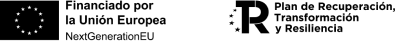Si usas Genesis Framework en tus Webs, esta variante del snippet te puede servir para, aprovechando los hooks que nos proporciona Genesis, agregar el script del contenedor de Google Tag Manager a tu web.
Puedes ver como hacerlo en el siguiente tutorial: «Cómo añadir la etiqueta de Google Analytics a WordPress».
Mi recomendación es que incluyas este snippet en un plugin de funciones personalizadas.
<?php
/*
Plugin Name: Añadir el script gtag.js a Genesis
Plugin URI: http://carlosmdh.es
Description: Plugin para insertar el script gtag.js si tu WordPress esta hecho con Genesis Framework
Version: 1.0.0
Author: carlosmdh
License: GPL 2+
License URI:
*/
// Añadir el script gtag.js en el <head>
/* Debes sustituir el texto GA4_ID, AW_ID y/o DC-ZZZZZZ con el identificador de
que te suministre la herramienta (Google Analytics 4, Google Ads o Floodlight) */
add_action( 'genesis_header', 'carlosmdh_gtag_genesis' );
function carlosmdh_gtag_genesis() { ?>
<!-- Google tag (gtag.js) -->
<script async src="https://www.googletagmanager.com/gtag/js?id=TAG_ID"></script>
<script>
window.dataLayer = window.dataLayer || [];
function gtag(){dataLayer.push(arguments)};
gtag('set', 'allow_ad_personalization_signals', false); /* Esta línea inhabilita el uso
de los datos de Google Signals para crear anuncios personalizados. Si deseas usar esos datos
comenta esa línea */
gtag('js', new Date());
gtag('config', 'GA4_ID'); // Google Analytics 4 ID //
gtag('config', 'AW_ID'); // Google Ads Conversions tracking ID //
gtag('config', 'DC-ZZZZZZ]); // Google floodlight ID //
</script>
<?php }
?>