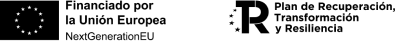…cuando GA4 es la opción por defecto.
Seguro que habrás podido observar que al crear una nueva propiedad de Google Analytics por defecto esta es de GA4. Esto ha llevado a creer que ya no es posible crear nuevas propiedades de Universal Analytics, e incluso asegurar que si no actualizas a GA4 vas a perder datos.
Es cierto que Google quiere empujar a implementar la nueva plataforma de medición y que por ello ha ocultado algo la opción de crear una propiedad de GA3. Pero de la misma manera, es cierto que todavía se pueden crear propiedades de Universal, bien como propiedad independiente, bien a la vez que creamos una propiedad de Universal Analytics y una de GA4.
Vamos a ver como hacerlo.
Crear una propiedad de Universal Analytics en abril 2021.
Ya he comentado anteriormente que estamos en una época de continuos cambios, por eso la coletilla de …en abril de 2021. Asi que si queremos crear una nueva propiedad de UA, estos son los pasos:
Lo primero es ir a la sección de administración de la cuenta de Google Analytics y una vez ahí, en la columna central, la que permite crear y configurar las propiedades, haremos clic sobre el botón azul superior + Crear Propiedad.

ESto nos dará acceso a una nueva página en la que, en principio, todo parece indicar que esta nueva propiedad va a ser si o si GA4, pero tranquilos, que ahora vemos como saltarnos esta opción por defecto.
Lo que si vamos a tener que hacer es completar los datos que nos requiere esta pantalla, a saber:
- Nombre de la propiedad.
- Zona horaria.
- Moneda

Y justo debajo de estos datos de configuración tienes la parte oculta en la que podrás decidir qué tipo de propiedades crear. Es el botón de Mostrar opciones avanzadas.
Una vez que haces clic sobre este botón se desplegara una lista de opciones en la que podrás decidir si creas una propiedad de Universal Analytics o no gracias a un botón de alternancia que por defecto verás que está desactivado. Si lo activas, evidentemente, podrás crear la versión de Universal.
Antes de nada deberás escribir la url de la web, sin el protocolo https://. Una vez hecho esto tienes dos opciones, crear una propiedad de Universal y una de GA4 o crear únicamente una propiedad de Universal. Si escoges el primer caso, también podrás escoger si habilitas la medición mejorada en la propiedad GA4, algo altamente recomendable.

Y ya está, una vez que hayas decidido si quieres crear ambas propiedades o únicamente la propiedad de Universal Analytics, basta con hacer clic en el botón de siguiente, contestara unas preguntas, más estadísticas que operativas y ya habrás acabado. Eso si, te queda por implementar el código para poder hacer el seguimiento, pero esto ya es asunto de otro artículo.