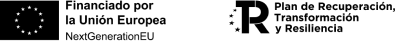Desde mediados / finales de 2020 tenemos disponible Google Analytics 4, también conocido como GA4.
Estamos ante una nueva plataforma de medición que va a cambiar el paradigma que teníamos asentado hasta ahora. Desde la forma de recopilar los datos hasta cómo vamos a medir a partir de ahora para poder tomar decisiones que afecten a nuestra Web / App o negocio.
GA4 es una nueva plataforma y como tal va a requerir que nos acostumbremos a los nuevos conceptos y formas de realizar las cosas. Poco a poco va apareciendo nueva documentación, mucha en inglés, y también se oyen muchas «Fake news» alrededor de ella, como que no es buena idea implementarlo todavía o que vamos a perder los datos que recopilamos hasta ahora con la versión anterior: Universal Analytics (AKA GA3).
He arrancado una serie de artículos, irán creciendo en el tiempo, en los que brindaré mi opinión sobre distintos temas relacionados con GA4 y dejaré tutoriales de implementación de diferentes soluciones de medición. A continuación os dejo la relación que se irá actualizando según vaya publicando.