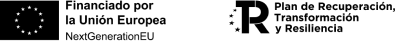Cuando hablamos de snippet estamos hablando de fragmentos de código que podemos insertar en nuestro WordPress para modificar o añadir alguna función a nuestra web. Lo más habitual cuando hablamos de snippets es asociarlos a fragmentos de código PHP, pero también podemos asociarlo a otros lenguajes, como por ejemplo CSS o JavaScript.
Lo habitual es que tengan sólo una pocas líneas, pero podemos extenderlos tanto como queramos. Podríamos decir que un plugin es una concatenación de snippets.
Centrándonos en los snippets PHP, podemos agregarlos, principalmente, de tres maneras:
- Añadiendolo al fichero functions.php de nuestro theme. Lo mejor es que sea al final del mismo.
- Mediante un plugin, como por ejemplo: Code Snippets,
- Creando un plugin de funciones personalizadas, como ya comenté en otro artículo.
Personalmente, siempre que sea posible, prefiero la última opción y, como comento en el artículo que menciono en la tercera opción, mejor en un mu-plugin.
A partir de ahí, las posibilidades son infinitas, todo lo que se te ocurra que quieras hacer vas a poder hacerlo, desde precargar las DNS externas hasta agregar los scripts de Google Tag Manager, Google Analytics…. incluso añadir un campo adicional a la ficha de tus productos en WooCommerce. Aquí, la imaginación es el límite. Te dejo un par de ejemplos para que te hagas una idea.
<?php
// Eliminar el numero de la versión de WordPress
remove_action('wp_head', 'wp_generator');
?><?php
/*
Plugin Name: Insertar Global Analytics en WordPress
Plugin URI: http://carlosmdh.es
Description: Plugin para insertar los Scripts de Global Analytics
Version: 1.0.1
Author: carlosmdh
License: GPL 2+
License URI:http://carlosmdh.es
*/
// Añadir el código de Global Analytics en el <head>
add_action( 'wp_head', 'carlosmdh_global_analytics' );
function carlosmdh_global_analytics() { ?>
<!-- Global site tag (gtag.js) - Google Analytics -->
<script async src="https://www.googletagmanager.com/gtag/js?id=INSERTA AQUI EL IDENTIFICADOR DE TU PROPIEDAD DE ANALYTICS"></script>
<script>
window.dataLayer = window.dataLayer || [];
function gtag(){dataLayer.push(arguments);}
gtag('js', new Date());
gtag('config', 'INSERTA AQUI EL IDENTIFICADOR DE TU PROPIEDAD DE UNIVERSAL ANALYTICS UA-XXXXXXXXX-Y', { 'anonymize_ip': true }); // Identificador de Google Analytics 3 (Universal Analytics
gtag('config', 'INSERTA AQUI EL IDENTIFICADOR DE TU PROPIEDAD DE GA4 G-XXXXXXXXXX'); //Identificador de Google Analytics 4 (GA4)
</script>
<!--End Global site tag (gtag.js) - Google Analytics -->
<?php }
?>