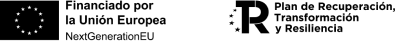En un artículo anterior hablé de la medición mejorada y comentaba que Google Analytics 4 registraba de forma automática una serie de eventos.
A estas alturas, ya tendrás claro que la principal novedad que ha traído GA4 es que está basado en la medición de eventos.
En el caso que estés usando el SDK (Apps) o el fragmento de código gtag.js, estos eventos se registran de forma automática sin necesidad de agregar ningún código adicional cuando se producen interacciones con una web o aplicación dada de alta en un flujo de GA4.
Para ver y gestionar estos eventos, en el panel izquierdo de tu propiedad de GA4 debes ir a la opción Eventos > todos los eventos. Desde ahí podrás, por ejemplo, definir qué eventos quieres que Analytics considere como conversiones o añadir parámetros adicionales que desees recoger y medir, definiendolos como dimensiones personalizadas.

Además, hay cinco parámetros que se recogen por defecto en todos los eventos, incluso en los eventos personalizados. Estos parámetros son:
- language. Idioma del navegador o la app.
- page_location. URL de la página.
- page_referrer. URL de la página anterior.
- page_title. Título de la página.
- screen_resolution. Resolución de pantalla.
Eventos que GA4 registra de forma automática
Google Analytics 4 registra por defecto, en el caso de flujos web, tres eventos (cuatro si incluimos el evento page_view) junto con sus parámetros:
first_visit
Este evento se activa la primera vez que un usuario visita un sitio web o inicia una aplicación con Android que tenga habilitado Google Analytics. No recoge parámetros adicionales a los ya comentados anteriormente.

session_start
Este evento se activa cuando un usuario interacciona con un sitio web o una aplicación con Google Analytics habilitado. Al igual que en el caso anterior, No recoge parámetros adicionales a los ya comentado anteriormente.

user_engagement
Este evento es, de momento, uno de los menos documentados por parte de Google. Lo único que dice actualmente es que se activa diez segundos después que el usuario visite una página sin salir de ella.
Según Google se activa, además, de forma periódica, mientras la app está en primer plano, lo cual deja dudas ya que no aclara ni cada cuanto tiempo se activa ni si es únicamente en apps o también en Web.
He estado probando con el DebugView de Google Analytics y he llegado la conclusión que se activa en los siguientes escenarios:
- Aproximadamente a los 10 segundos, pero únicamente en la primera página que se visita.
- Antes de un evento nuevo de page_view (cambio de página dentro de la misma web). En este caso, el parámetro page_location recoge el valor de la página que se está abandonando para ir a la nueva.
- Cuando se cierra la pestaña del navegador. El parámetro page_location recoge el valor de la última página visitada en la web antes de cerrar.

Viendo esto, mi conclusión es que este evento es un temporizador que cubre tres escenarios:
- Por un lado evitar el rebote, esto ya se podía hacer antes configurando un evento temporizador y por eso lanza ese evento a los 10 segundos aproximadamente, pero aparentemente esto ocurre cuando se aterriza en la primera página.
- Por otro lado, medir el tiempo total de estancia en una página.
- Y por último medir el tiempo total de la sesión.
Todo parece indicar que este evento viene a cubrir el problema que ha habido hasta ahora para medir el tiempo total de estancia en una página y el tiempo total de una sesión. Cosa que en la versión anterior de Google Analytics quedaba truncado al cerrar la pestaña del navegador si no se había configurado un evento temporizador.
Además de los parámetros por defecto, user_engagement recoge un parámetro adicional engagement_time_sec que recoge en milisegundos el tiempo pasado desde el último evento user_engagement (aparentemente).
page_view
He mencionado anteriormente el evento page_view, pero no lo he incluido en estos eventos automáticos.
Lo cierto es que este es un evento imprescindible dentro de la analítica, sin embargo no está en esta clasificación ya que, para Google, es un evento englobado dentro de la medición mejorada. En el artículo en el que hablo sobre esta función incorporada a GA4 y que se activa por defecto describo más en detalle este evento.
No te vayas todavía
En resumen, solo con habilitar la medición con GA4 estamos midiendo ciertos eventos en tu sitio web o aplicación de forma totalmente automática. Puedes ver todos estos eventos en el siguiente artículo de Google, tanto eventos que se miden en tu web como eventos que se miden en tu app. Realmente el listado de eventos que se miden de forma automática en la web son pocos. Por cierto, los eventos de la medición mejorada están incluidos en ese artículo.