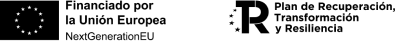Desde que se anunció la liberación de Google Analytics 4 muchas son las dudas acerca de esta nueva versión.
Voy a ir recopilando estas dudas aqui. Además si tienes alguna, puedes dejarmela enviándome el formulario que se encuentra en la parte inferior, Responderé por mail y publicare la respuesta en este mismo artículo.
Voy a ir recopilando estas dudas aqui. Además si tienes alguna, puedes dejarmela enviándome el formulario que se encuentra en la parte inferior, Responderé por mail y publicare la respuesta en este mismo artículo.
Buenos días Jorge.
Veamos, saber la persona concreta que ha completado un formulario y cuántas veces visitó previamente la página antes de completar dicho formulario, inicialmente no es posible. Sólo podrías unir los puntos y hacer una identificación si los usuarios estuvieran logueados en tu web previamente, y en el caso que planteas, eso seguramente no va a ser así.
Luego, si lo que deseas es saber que rutas siguieron los usuarios que han completado el formulario antes de que esto ocurra, y con ello, las sesiones que realizaron antes de completarlo, eso puedes verlo en el reporte de rutas de conversión (Publicidad, Comparación de modelos y Rutas de conversión).
Por último, hay una forma de extraer de donde viene una conversión de formulario uno a uno, es decir, saber formulario a formulario de dónde vino la sesión que provocó esa conversión, pero eso tendrías que implementarlo, en la mayoría de los casos, con Google Tag Manager. Eso va a depender del plugin de formularios que tengas implementado en tu web (presupongo que esta hecha con WordPress).
Buenos días Leticia,
Uff la verdad es que presentas un tema que ahora mismo genera mucha polémica y dudas sobre cómo se va a resolver. De entrada si te comento algo, en la actualidad no vas a poder, o no deberías, renunciar al plugin de gestión de cookies.
Tanto GA3 como GA4 pueden recopilar datos sin necesidad de cookies, pero vas a renunciar a cierta información o funciones cuando el usuario no haya aceptado las cookies.
Veo que estás usando la etiqueta gtag.js para implementar Google Analytics. Si es así, aquí tienes cómo deberías de modificarla para implementar lo que Google llama Consent mode. Pero recuerda que vas a tener que hacerlo para cada propiedad que implementes en gtag.js
En este artículo => https://developers.google.com/tag-platform/devguides/consent te explica cómo implementar la etiqueta. Vas a tener que hacerlo desde tu plugin de gestión de cookies y tendrás que adaptar la segunda parte, la que te pongo a continuación, según el plugin de gestión de cookies que uses.
<!-- Update this section based on your business requirements. -->
<script>
function consentGranted() {
gtag('consent', 'update', {
'ad_storage': 'granted'
});
}
</script>
<body>
...
<button onclick="consentGranted">Yes</button>
...
</body>Aquí lo que está haciendo es añadir un botón en el body para hacer el upgrade, esta es la parte que tienes que integrar con tu plugin de cookies para poder solucionarlo. Dime que plugin usas y te comento como hacerlo.
De todas formas, como te comento al principio, es algo que Google tiene en beta.
Eso ocurre cuando la propiedad que quieres mover, no sé si es de Universal o GA4, está vinculada a la otra.
Tendrías que romper esa vinculación y luego mover la cuenta.
Supongo que querrás mover ambas, así que primero desvincula ambas cuentas, luego muévelas y por último, vuelve a vincularlas en la nueva cuenta.
Aquí puedes ver como conectarlas http://carlosmdh.es/tutoriales/como-conectar-ga4-a-universal-analytics/
Si es sobre tu web https://iulamj.com/ veo que únicamente está implementada la propiedad de Universal, por lo que es muy probable que la de Google Analytics 4 no esté recogiendo datos.
Si es asi, desvincula las propiedades y mueve la de GA3. en la nueva cuenta puedes crear una nueva propiedad, insisto si la actual no está recogiendo datos.
Por último, no te recomiendo que tengas ambas propiedades vinculadas, lo mejor es tenerlas implementadas en paralelo pero independientes, bien implementando ambas etiquetas con Google Tag Manager bien con el fragmento de código ga.js.
Puedes ver como hacerlo en estos dos artículos:
http://carlosmdh.es/tutoriales/como-instalar-ga4-google-tag-manager/
No, no es obligatorio tener una aplicación para crear una propiedad GA4.
Si tienes un sitio web que necesita ser rastreado, puedes seleccionar «Añadir flujo web » como flujo de datos.
No, los datos que hayas recopilado no los pierdes.
Si agregas la misma propiedad al nuevo dominio, conseguirás tener continuidad en los datos, pero, como comentaba, tendrás que revisar los objetivos y resto de cosas que hayas personalizado, p.e. filtros, para asegurarte que no incluyen alguna referencia al host de la antigua web.
Si, como comentas, usas GTM para inyectar el ID de seguimiento de Google Analytics, bastará con agregar el fragmento de código de Google Tag Manager a tu nueva web. Tienes el snippet para hacerlo mediante un mu-plugin tanto par añadir Google Tag Manager a WordPress como para añadir Google Tag Manager a Genesis.
Si claro, te va a tocar incluir ambos IDs, Salvo que uses el fragmento gtag.js a insertado en el código de la web, que puedes conectar ambas propiedades, pero no te lo recomiendo, ya que si tuvieras eventos creados en GA3 no se garantiza que funcionen correctamente en GA4.
Con lo que lo mejor es poner ambos IDs.
- Si usas el fragmento gtag.js deberás incluir una línea adicional:
<-- Global site tag (gtag.js) - Google Analytics -->
<script async src="https://www.googletagmanager.com/gtag/js?id=UA-XXXXXXXXX-Y"><script>
<script>
window.dataLayer = window.dataLayer || [];
function gtag(){dataLayer.push(arguments);}
gtag('js', new Date());
gtag('config', 'UA-XXXXXXXXX-Y');
gtag('config', 'G-XXXXXXXXXX');
</script>- Si usas algún plugin, habría que ver cómo se pueden implementar ambos IDs.
- Si es un plugin de RGPD basta con poner el gtag.js tal y como te comento en el punto 1.
- Y mi recomendación: Google Tag Manager y usar las etiquetas de Google Analytics: Universal Analytics y Google Analytics: Configuración de GA4.
No habría problema para seguir usando una propiedad creada anteriormente en la nueva web. Únicamente es recomendable cambiar el dominio de la propiedad.
Eso sí, en caso de tener configurados objetivos o si mides algún evento especial deberás revisar la configuración.
En cuanto a crear una propiedad de Google Analytics 4 no es obligatorio, pero sí recomendable, para que vaya recogiendo datos desde ahora.
Si ya tienes una cuenta de Google Analytics, simplemente ve al apartado de administración y haz clic en el botón de crear una propiedad. Si no tienes cuenta de Google Analytics, crea una.
Independientemente de esto, GA4 va a ser la opción predeterminada cuando crees una nueva cuenta.
Google en principio recomienda que implementes el código JavaScript de Google Analytics, el famoso gtag.js. Pero yo te recomiendo que implementes el ID de seguimiento vía Google Tag Manager, que te va a portar más flexibilidad.
Recuerda de todas maneras que todavía puedes crear una propiedad de Universal Analytics.
Bueno como tales no existen pero sí que hay un listado de eventos recomendados que se pueden configurar, y medir, tanto genéricos como cuando un usuario hace login o cuando comparte contenido de tu web, como por mercados verticales.
En este segundo caso, Google ha creado un listado para cuatro tipos de verticales:
No, no es necesario agregar dos etiquetas, en una única etiqueta puedes incluir ambos IDs de seguimiento añadiendo una línea para cada propiedad. Ya hablé de ello en la WordCamp Las Palmas de Gran Canaria de 2019.
Si necesitas ver como quedaría el script, a continuación te lo dejo. Deberás cambiar UA-XXXXXXXXX-Y y G-XXXXXXXXXX por tus ids de seguimiento de Universal y GA4 respectivamente.
<-- Global site tag (gtag.js) - Google Analytics -->
<script async src="https://www.googletagmanager.com/gtag/js?id=UA-XXXXXXXXX-Y"><script>
<script>
window.dataLayer = window.dataLayer || [];
function gtag(){dataLayer.push(arguments);}
gtag('js', new Date());
gtag('config', 'UA-XXXXXXXXX-Y');
gtag('config', 'G-XXXXXXXXXX');
</script>Por supuesto que sí. Puedes implementar el código de seguimiento de Google Analytics, sea cual sea su versión y de otras herramientas de medición desde Google Tag Manager y seguir cumplendo con el RGPD.
Te dejo un fantástico artículo que escribió Itxaso Jocano en el que explica «Cómo configurar el Consent Mode de Google para cumplir con la Ley de Cookies en WordPress».
Si. Cuando vayas a crear una nueva propiedad de Analytics, puedes elegir sólo crear una propiedad de GA4, crear una propiedad de GA4 y una propiedad de Universal Analytics o solo crear una propiedad de Universal.
No sé de dónde ha salido ese bulo. Actualmente, según BuiltWith, hay casi veinte millones y medio de sitios que usan Universal, mientras que Google Analytics 4 está implementado únicamente en 1.3 millones de sitios en todo el mundo. Por si esto no te deja tranquilo, la versión anterior Classic Analytics todavía cuenta con casi siete millones de instalaciones activas.
Actualización: Como ya sabréis, estoy actualizando en mayo de 2024, el 01 de junio de este mismo año Google desconectara las propiedades de Universal Analytics.
Si no has hecho un backup de los datos que te interese guardar, te recomiendo que lo hagas antes de esa fecha, recuerda 01 de junio de 2024, tienes este artículo en el que te explico como hacerlo.
Cómo hacer un backup de datos e informes de Universal Analytics
Bien aqui dos apuntes: 1. No es buena idea tener el script «hardcodeado» en la plantilla del header de tu tema de WordPress, es una muy mala idea. 2. Si usas algún plugin que no sea uno para cubrir el cumplimiento de RGPD, quizás tampoco sea buena idea, pero en este caso tengo poca experiencia, y no creo que al tenga en un futuro.
Mi recomendación es que uses Google Tag Manager para implementar Google Analytics (me da lo mismo que sea GA3 o GA4). Por dos razones:
- Google Tag Manager es una herramienta flexible para implementar etiquetas de marketing o de análisis que están basadas en JavaScript.
- En el caso particular de GA4, la integración con esta herramienta y facilidad de implementación de eventos que ofrece la hacen ideal para no romperte la cabeza.
Si tienes insertado tu código JavaScript gtag.js y te he convencido, lo que deberás hacer primero es eliminarlo e implementar la etiqueta de GTM. Puedes ver como hacerlo en el artículo que te he enlazado en este párrafo. Si tienes WordPress claro.
Una vez hecho esto, puedes ver como implementar GA4 con Google Tag Manager en este otro tutorial.
Rotundamente NO, no es necesario.
GA4 tiene plantillas de etiquetas propias dentro de Google Tag Manager (Google Analytics: configuración de GA4 y Google Analytics: Eventos de GA4) y pueden convivir correctamente las etiquetas de GA3 y GA4.
Puedes ahondar en los diferentes escenarios en este artículo que publique hace unos días «Cuándo debería actualizar a Google Analytics 4». Pero tal y cómo lo veo, estoy hablando a finales de mayo de 2021, personalmente te recomendaría que mantengas tu propiedad de Universal Analytics a la vez que implementas GA4, al menos durante todo el año 2021. Quizás a principio de 2022 mi recomendación sea otra.
Está pagina va a ir creciendo con el tiempo, te animo a dejarme tus dudas en el formulario que encontrarás a continuación.
¿Hablamos?
Rellena este formulario y me pondré en contacto contigo 🙂