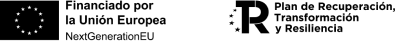Si usas Genesis Framework en tus Webs, esta variante del snippet te puede servir para, aprovechando los hooks que nos proporciona Genesis, agregar el script del contenedor de Google Tag Manager a tu web.
Puedes ver como hacerlo en el siguiente tutorial: «Cómo añadir el código de Google Tag Manager a WordPress».
Mi recomendación es que incluyas este snippet en un plugin de funciones personalizadas.
<?php
/*
Plugin Name: Añadir el script de Google Tag Manager a Genesis
Plugin URI: http://carlosmdh.es
Description: Plugin para insertar los Scripts de Google Tag Manager si tu WordPress esta hecho con Genesis Framework
Version: 1.0.0
Author: carlosmdh
License: GPL 2+
License URI:
*/
// Añadir el código de Google Tag Manager en el <head>
/* Debes sustituir el texto AGREGA AQUÍ EL ID DEL CONTENEDOR DE GTM con el identificador
de tu contenedor de GTM que encontrarás en el apartado de «instalar Google Tag Manager»
de la sección «Contenedor» del Administrador de Google Tag Manager */
add_action( 'genesis_header', 'carlosmdh_google_tag_manager_genesis_1' );
function carlosmdh_google_tag_manager_genesis_1() { ?>
<!-- Google Tag Manager -->
<script>(function(w,d,s,l,i){w[l]=w[l]||[];w[l].push({'gtm.start':
new Date().getTime(),event:'gtm.js'});var f=d.getElementsByTagName(s)[0],
j=d.createElement(s),dl=l!='dataLayer'?'&l='+l:'';j.async=true;j.src=
'https://www.googletagmanager.com/gtm.js?id='+i+dl;f.parentNode.insertBefore(j,f);
})(window,document,'script','dataLayer','AGREGA AQUÍ EL ID DEL CONTENEDOR DE GTM');</script>
<!-- End Google Tag Manager -->
<?php }
/* Añadir el código noscript de Tag Manager justo antes de la apertura del <body>
*/
add_action( 'genesis_before', 'carlosmdh_google_tag_manager_genesis_2' );
function carlosmdh_google_tag_manager_genesis_2() { ?>
<!-- Google Tag Manager (noscript) -->
<noscript><iframe src="https://www.googletagmanager.com/ns.html?id=AGREGA AQUÍ EL ID DEL CONTENEDOR DE GTM"
height="0" width="0" style="display:none;visibility:hidden"></iframe></noscript>
<!-- End Google Tag Manager (noscript) -->
<?php }
?>